The section, available exclusively to app users, is available in the web version, Android, and iOS.
It is a register containing information about all current employees of the company.
This section is designed to provide quick and easy searches for colleagues' contacts, significantly simplifying work-related issues and increasing the effectiveness of collaboration. Access to this information is provided to every employee, ensuring transparency and openness of internal communications. Blocked accounts, which are not included in the directory, are excluded, ensuring the data's current status and confidentiality.
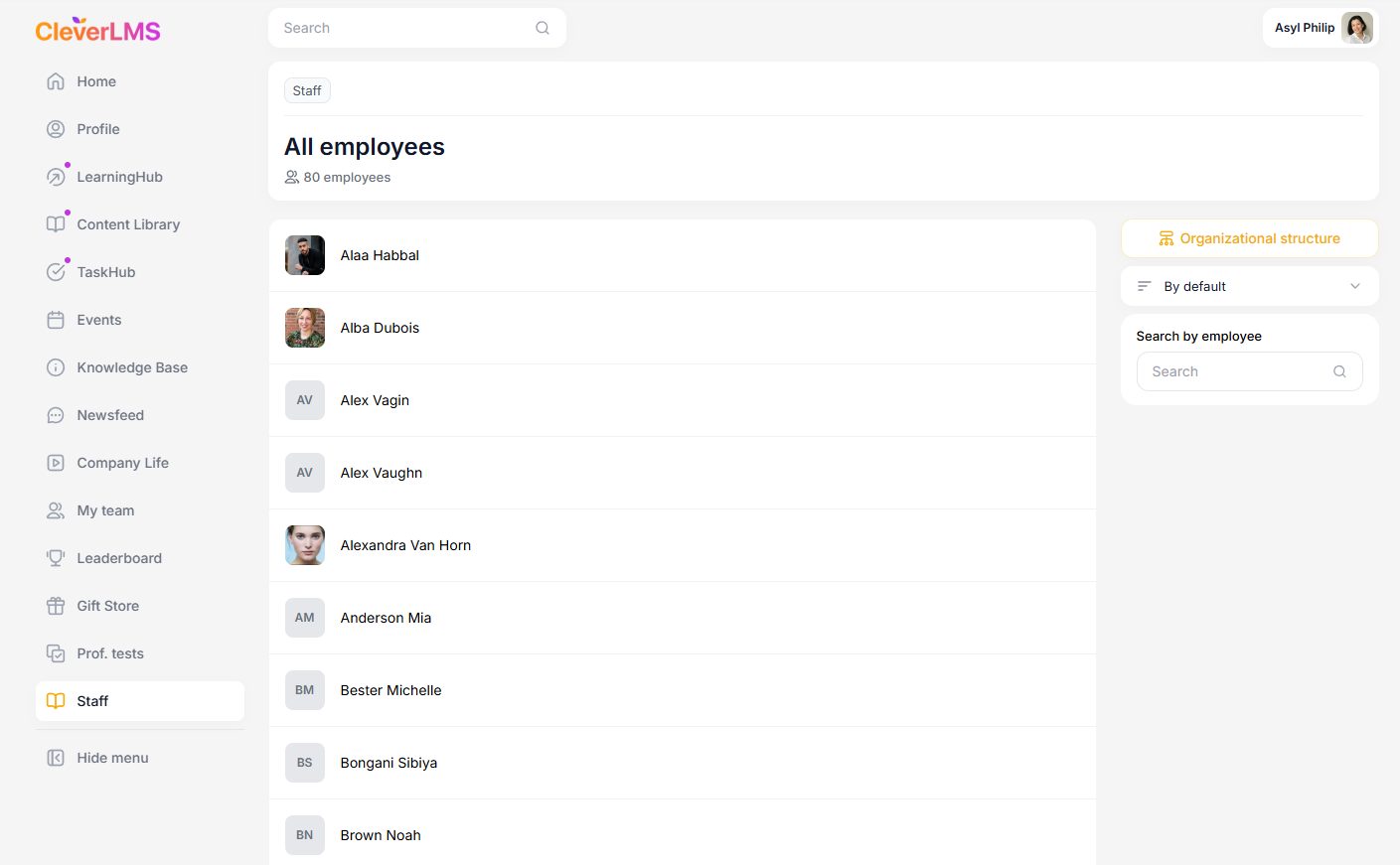
To optimize navigation, a sorting function has been implemented . Employees in the list are sorted by first name from A to Z. If there is no first name, they are sorted by last name. The general list displays key user information: last name, first name, and contact information. The "Search by Employees"
option allows you to quickly find the right colleague to connect with. Clicking on an employee's entry opens detailed information about them , including groups they belong to, their contact information, and the contact information of their immediate manager.

When enabling the module, you can disable the display of contacts for employees and their managers. Alternatively, you can select specific users for whom you don't want to display contacts.
It is possible to connect the additional functionality " Organizational Structure " to visualize the internal structure, display the hierarchy of departments, and understand the distribution of employee roles within the company.
This functionality is paid, but preliminary testing is available. Contact your manager to find out the cost and setup timeframe.
