A job profile is a description of the key responsibilities, requirements, and competencies associated with a specific job position within an organization. It helps determine the skills, knowledge, and experience required to successfully complete the tasks.

The administrator can create and edit a list of skills for each position, as well as set the required proficiency levels for them.
Existing profiles can be placed in the "Archive" or restored from it.
You can export the profile list to an Excel file.
Job profiles in the IEP can be created in two ways:

Clicking the "+Add" button opens a window for creating a new job profile, consisting of three tabs:
Basic information:
This tab asks you to specify "Profile Name" (required field), "Job Responsibilities", "Requirements" and "Working Conditions" .
Skills:
Clicking the " Add Skill " button opens a window allowing you to select and search for the desired skill. Once added, you can edit the created list and set the required levels for each skill in the drop-down lists by selecting "Edit List" and " Edit Levels ."
Positions:
You can select one or more job titles from the drop-down list to be linked to the job profile. For example, the titles "Product Director" and "Sales Director" retrieved from internal accounting systems via integration will be combined into a single job profile, "Sales Director."
To upload job profiles using import, you need to:
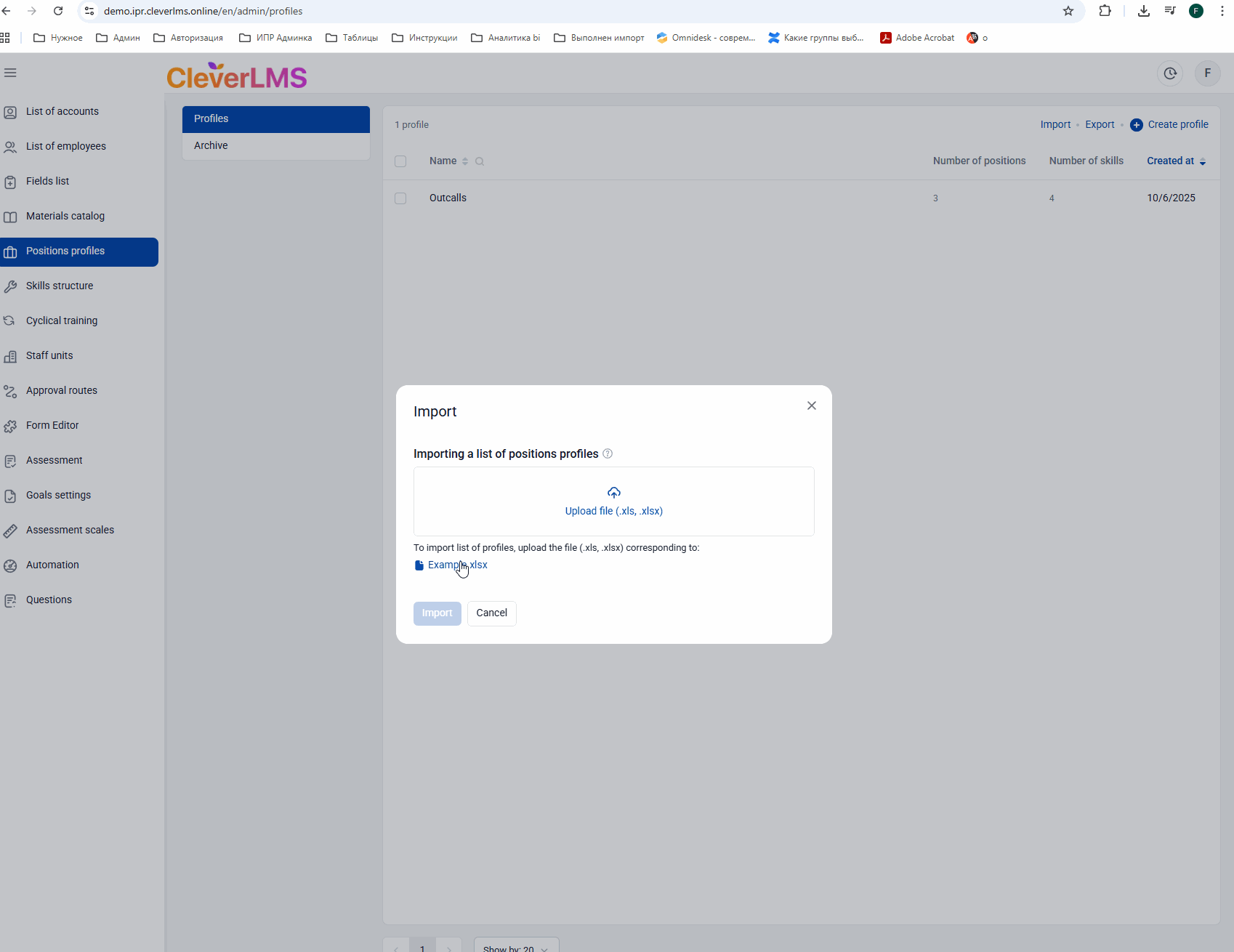
- Select the "Import" function;
- Download a template containing the required fields described above;
- Upload the template to the platform.
If necessary, you can archive outdated job profiles ( Select using the checkbox => Actions => Archive ), and also download information on current profiles using the Export function .
