The choice of certain options allows you to filter events by different statuses and types.

There are filters to the left of the list of events.
Status:
All- all events,
Active - displayed in the platform,
Hidden - not displayed in the platform.
Type:
Zoom conference,
The conference,
Call,
Meeting,
An online event.
The period of the event -allows you to filter events by date:
show all,
for the previous month,
for the previous year,
for the next year.
When you change the period using the calendar, the selected option is automatically reset.
In the calendar, you can choose any date, at least from 1990 to 2100.
If a date is set in the "From" field, and you select an earlier date in the "To" field, then a new date will be set in both fields (in the opposite case, the same way).
In the calendar, you can choose any date, at least from 1990 to 2100.
If a date is set in the "From" field, and you select an earlier date in the "To" field, then a new date will be set in both fields (in the opposite case, the same way).
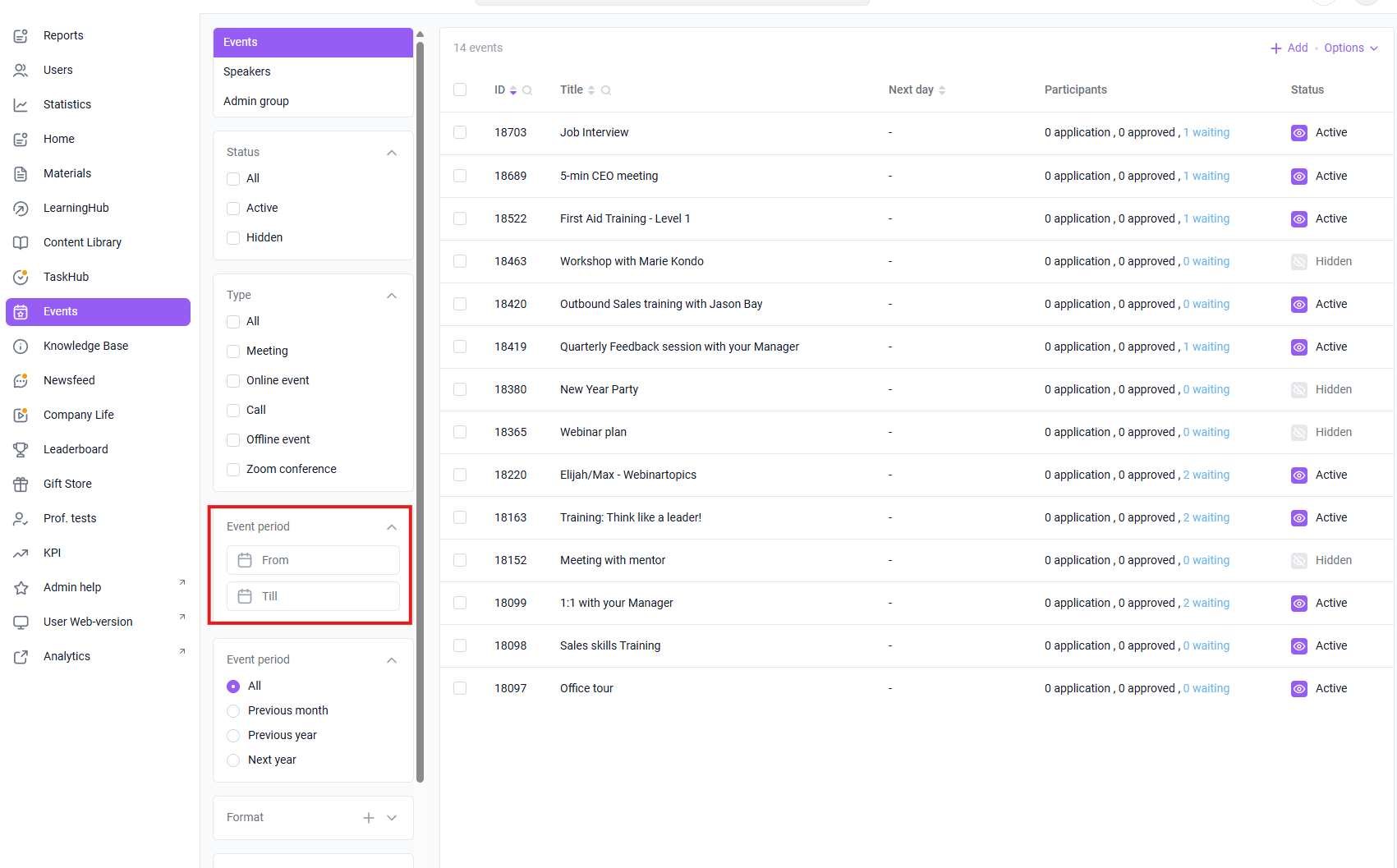
You can click on the search icon in the column name and enter the part of the name corresponding to the events you are looking for. The search query will be displayed immediately in the table.
